Searching for Products
Finding products on iMart is pretty easy:
Secure Shopping
We want our customers to shop with full confidence. To protect your online shopping experience, kindly ensure the below guidelines:
Placing Orders
Once you have decided the products you wish to buy, adding to your cart is very simple:
Creating an Account
If you're new to iMart Online, you need to open a member account to enjoy exclusive and discount among other benefits. To create a new account:
Checking Out
Making payment on iMart Online is simple and fast:
Order Tracking
Once you have placed your order, you will receive an email from us with your order details. You can track your order all the way to your doorstep when shopping with iMart Online!
Resolving Disputes
In case of any issues faced during your shopping experience at iMart Online, you can always contact our Customer Care team.