Frequently Asked Questions
Read our frequently asked questions for quick answers to your queries.
No, you are not required to register yourself to shop with us. You can login as guest and shop unlimited.
Although, we suggest you to create an account with us. This would help you to store your information with us and you do not have to enter your details every time you shop with us.
There are many benefits to creating an iMart Online account. It is FREE and you can access all of the following:
- My Orders – Manage all your orders quickly and easily. You can view orders, track them, cancel, return or replace them.
- My Wishlist – Browse through all your shortlisted items
- Recommendations For You – Look through a list of recommendations based on your past searches
- Member Discount – we offer our most loyal customers with exclusive and discounted pricing!
Due to unforeseen circumstances, it is possible that your order might get delayed. We will send you an E-mail/SMS informing you about the delay along with the new expected delivery date. Visit your Order History page on the MY ACCOUNT page to get real time status of your order.
You will get a full refund if your order does not arrive within the delivery time advised or if the item received is different from the description.
You can cancel an order you placed within 2 hours of placing by sending us an email on [email protected] with the order details. We will respond back to you asap with the cancellation confirmation and method of refunding your payment.
If you want to return/replace a product on, please follow these steps:
1. Create a return/replacement request online. You can replace the product bought on iMart Online within 7-days of delivery.
2. Login to your iMart Account and go to MY ACCOUNT page
3. Click on the RETURNS link on the left menu.
4. Fill in the required details.
5. Once the return/replacement request is created, we will ensure that it is processed as soon as possible.
Yes, you have to return all the items that came attached with the product you purchased and want to return. This includes freebies, promotional gifts and accessories of the product being returned.
Upon receiving your returns request, we will organise to collect the item from you at the delivery address of the same order. There are no charges on you for shipping an item back to iMart Online.
We take anywhere between 7-15 days to complete your refund request. Once we receive your returned item(s), we will perform a quality check (and product serial number verification if applicable). If the quality check is successful, we will refund you according to one of below possible options, at your discretion:
1. We will replace the returned item with a new one of the same specifications. Only valid for items in stock.
2. We will issue you a full refund to your credit card (or other applicable payment account).
3. We will provide you with a Coupon Voucher in the amount of the returned item(s).
We accept the following modes of payment:
- iPay eLipa Wallet
- Debit/Credit cards
- M-PESA
- Airtel Money
- Equitel/EazzyPay
- Kenswitch
- PayPal
- E-Gift Vouchers
Delivery time varies depending upon the availability of the product and your location. The delivery time of our product is always indicated on the product page or on the Order History page after you have placed your order. For items in stock, your order will be dispatched within 1-2 days. For items out of stock, it can take 1-2 weeks.
There are no hidden costs or charges when you order from us. All costs including the shipping cost and total amount of the products purchased are 100% visible at the end of the checkout process. Please note that we will never ask you to pay extra cash for the delivery.
Free installation is not offered unless in very specific exceptions. Be sure to check the product description to get more details about installation. In case of doubt, do not hesitate to call us on the Customer Service Hotline or CONTACT US online.
Upon confirmation of your order, we will send you a notification via email. We'll also send you an email as soon as your order has been processed and has been shipped to the specified delivery address in your order.
Please CONTACT US so we can help you to resolve the issue.
Sorry, we only accept one payment method per order.
When paying with Debit / Credit card, we will ask you for your 16 digit Card number and expiry date and CVV (Card Verification Value)/Security Code. Please note that we don’t save your card information (unless you specify) or CVV information and you will be asked to enter it each time you purchase on iMart Online.
To buy a gift voucher, click on the Purchase Gift Voucher link at the bottom of the page under the MY ACCOUNT section. Fill in the details and make the final payment. As a sender you will receive an email with the purchase and invoice details. While the invoice mail comes to the sender, the Gift Voucher mail goes to the recipient.
Select the items you want to purchase and add to cart. Go to the View Cart/Checkout page and select the "Use Gift Voucher" payment option. Enter your voucher number and click on Apply Voucher. Proceed with check-out and confirm the order.
If the amount of your e-Gift Voucher doesn't cover your order amount, you will be prompted to select an additional payment option.
Yes you can.
For additional information, please check our HELP CENTRE or CONTACT US directly.